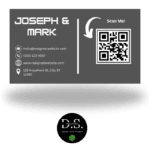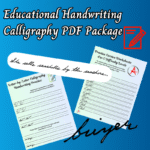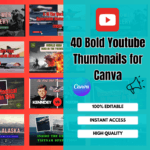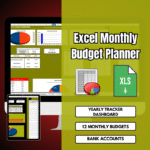If you’ve ever wanted to create stunning designs without having a background in graphic design. Canva.com is the perfect starting point. This all-in-one, browser-based design platform is tailor-made for beginners. Offering a seamless and intuitive experience that removes the complexity of traditional design software.
As of 2025, Canva boasts more than 220 million monthly active users around the globe — a sign of how widely the platform is adopted by beginners and professionals alike to create eye-catching designs quickly.
With thousands of professionally designed templates and a user interface that runs on a simple drag-and-drop editor, Canva allows you to bring your vision to life in minutes. There’s no need for prior experience with Adobe products or design theory. If you can click, drag, and type, you can design on Canva. It’s accessible, flexible, and best of all—free to use for most core features.
In this post, we’ll explore how Canva.com empowers anyone to become a master of design, even on their very first project. Allowing you to take advantage of fantastic designs that inspires you.
- Why Canva Templates are Perfect for Beginners
- Multi-Faceted Uses: From Vacation Postcards to Business Cards
- How to Get Started: Creating Your First Canva Templates
- Drag-and-Drop Editor: A Game Changer for Non-Designers
- Total Template Customization: Make It Yours
- Exporting and Downloading Your Designs in Multiple File Types
Why Canva Templates are Perfect for Beginners

Canva.com is a dream come true for beginners diving into graphic design. It’s free to use, requiring only a quick sign-up with an email or social media account, and works seamlessly on web browsers, mobile apps, or desktops, so you can design anywhere. Whether you’re crafting a vibrant vacation postcard or a sleek business card, Canva’s versatility shines, offering templates for personal and professional projects alike. Its drag-and-drop interface is a game-changer—no design skills needed.

Just click, drag, and create polished designs in minutes. The free plan packs a punch with thousands of templates, stock photos, fonts, and graphics, while Canva Pro unlocks advanced tools for those ready to level up. Newbies aren’t left in the dark; Canva’s Design School, tutorials, and blog offer bite-sized lessons on design basics and trends. With an intuitive layout and endless resources, Canva empowers anyone to start creating stunning visuals confidently, making it the perfect launchpad for beginners eager to explore their creativity. Canva.com.
Multi-Faceted Uses: From Vacation Postcards to Business Cards

One of Canva.com’s biggest strengths is its incredible versatility. Whether you’re planning a vacation, launching a business, or just want to express creativity. Canva offers design solutions for virtually any purpose.
For personal use, Canva makes it easy to create custom vacation postcards, photo collages, birthday invitations, or even digital scrapbooks. You can upload your own travel photos, add personalized messages, and choose from beautifully themed postcard templates—all in a few clicks.

Across its user community, Canva users have created over 30 billion designs — including presentations, social posts, infographics, logos, business cards, video content, and more. Demonstrating how widely the platform is used for both everyday creative projects and serious professional design tasks.
Professionally, Canva is a powerful tool for entrepreneurs, freelancers, and small businesses. You can design business cards, logos, YouTube templates, social media content, brochures, and branded presentations without hiring a graphic designer. The platform even includes templates optimized for specific platforms like Instagram, LinkedIn, and YouTube, helping you maintain a cohesive online presence.
Canva is also great for educators, students, and organizations. It allows users to create clean, informative presentations, infographics, lesson plans, and vision boards that are visually engaging and easy to share.

From fun personal projects to serious business materials, Canva adapts to your needs—making it a true one-stop shop for anyone looking to create beautiful, functional designs.
How to Get Started: Creating Your First Canva Templates
Getting started with Canva.com is incredibly simple, even if you’ve never designed anything before. The first step is to sign up for a free account, which you can do using your email address, Google, or Facebook login. Once you’re in, you’ll be greeted by a clean, user-friendly dashboard that lets you search or browse by design type—everything from Instagram posts and flyers to business cards and postcards.
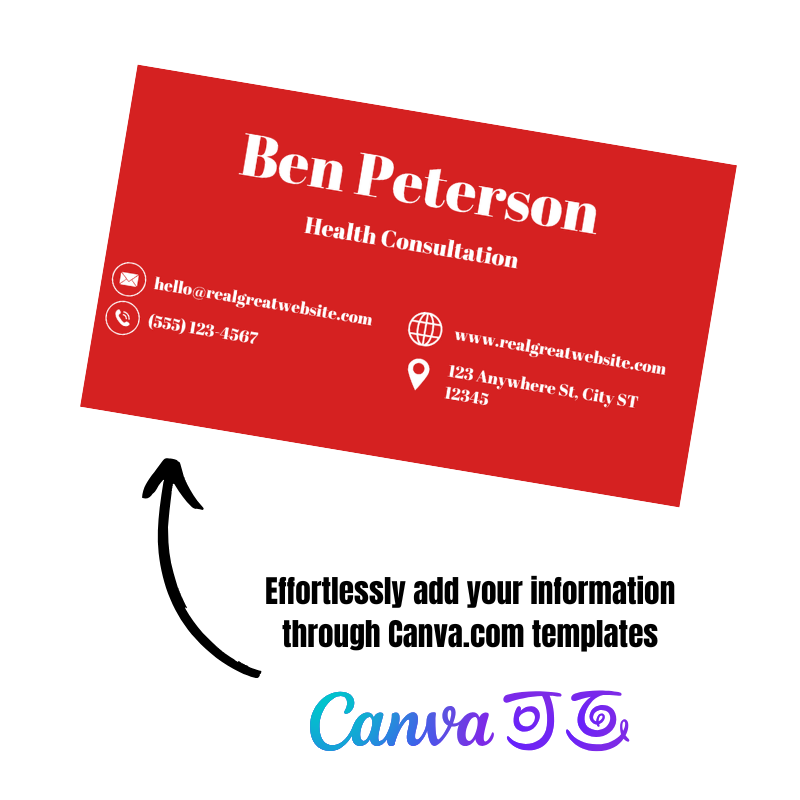
To start your first design, just click on a template category or use the search bar to find exactly what you need. Canva will then open a blank canvas or a pre-designed template in the editor. If you want complete control over the size of your design, you can click on “Custom Size” and enter your own dimensions.

From there, you’re ready to begin! The drag-and-drop editor lets you add and arrange text, images, shapes, and graphics with ease. You can upload your own photos or choose from Canva’s built-in library. Every element is customizable, so you can tailor the design to fit your vision.
In just a few minutes, you’ll be well on your way to completing your first custom design—no experience required.
Drag-and-Drop Editor: A Game Changer for Non-Designers

On average, Canva users create 38.5 million designs every single day, a figure that highlights how easy the platform’s visual editor makes the design process — even for those without formal training.
At the heart of Canva’s user-friendly experience is its powerful drag-and-drop editor—a true game changer for anyone without a design background. This tool allows users to build professional-looking designs by simply clicking, dragging, and dropping elements onto the canvas. There’s no need to understand complex software or worry about technical settings. Everything is visual, intuitive, and easy to manipulate in real time.

Want to move an image? Just drag it. Need to resize text? Click and drag the corner. Want to layer elements or group them together? A couple of clicks is all it takes. Canva also offers smart guides and alignment tools that help you keep everything perfectly balanced and visually appealing.
With a massive library of pre-designed elements—such as icons, shapes, lines, and charts—you can quickly assemble layouts that feel polished and modern. You can even upload your own photos or logos and position them exactly where you want without fuss.

This editor puts the power of graphic design into everyone’s hands, making it easy to turn ideas into beautiful visuals—whether you’re creating a wedding invite, a social media banner, or a business flyer.
Total Template Customization: Make It Yours
One of Canva’s standout features is how effortlessly you can transform any template into a completely personalized design. Whether you’re starting from a postcard layout or a business card mockup, Canva gives you full control over every element on the page—making customization simple and intuitive.
Start by adjusting the overall theme of your Canva templates. You can change the layout, orientation, and design style to better match your brand or aesthetic. Canva also allows you to customize colors easily—choose from preset palettes, enter your own HEX codes, or apply consistent brand colors across all elements.
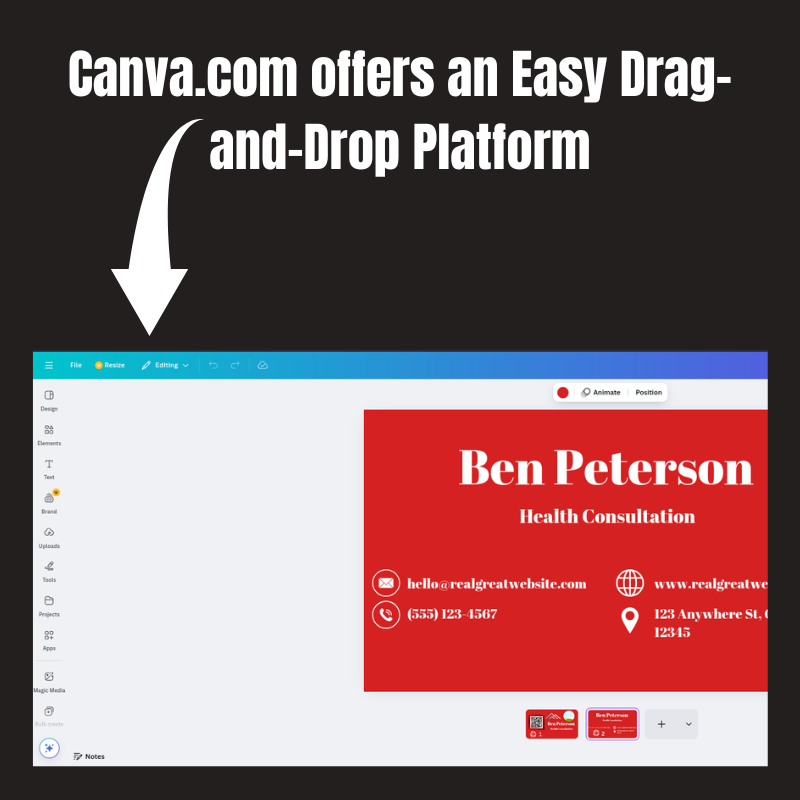
Fonts are just as flexible. With hundreds of typefaces to choose from, you can update the font style, size, color, spacing, and alignment to suit the tone of your message. Need to swap out images? No problem—upload your own photos or browse Canva’s extensive free image library. You can even change backgrounds, add shapes or icons, and drag in new design elements.
Every part of a Canva template can be moved, resized, rotated, grouped, or layered. It’s this drag-and-drop freedom that allows you to truly make the design your own—whether you’re creating for fun, business, or a special occasion.
Exporting and Downloading Your Designs in Multiple File Types

Once your design is complete, Canva makes it incredibly easy to download and share your work in a variety of formats. With just a few clicks, you can export your project as a PNG, JPG, PDF (standard or print), MP4 video, GIF, or SVG (available for Pro users). Whether you’re preparing a high-resolution file for print or a lightweight image for social media, Canva has the right file type for every purpose.

You can also customize your download settings—adjust image quality, crop marks, bleed settings, or choose which pages to export if your design has multiple. For those printing materials like business cards or flyers, Canva even offers professional print services that deliver your designs right to your doorstep.
Sharing is just as simple. Canva templates lets you share a link, invite others to edit or view, or post directly to social media platforms. No matter your goal, Canva ensures your designs are ready to go wherever you need them.
Conclusion
Canva.com transforms anyone into a master designer, offering an intuitive platform where beginners can create stunning vacation postcards, professional business cards, and more with ease. Its drag-and-drop editor, vast template library, and customizable features—like colors, fonts, and photo uploads—make designing accessible and fun, no experience required.
With versatile applications for personal and professional projects, plus flexible export options like PNG, PDF, or direct social media sharing, Canva empowers you to bring your ideas to life effortlessly. Dive into Canva today—sign up for free, explore its endless templates, and unleash your creativity. Keep experimenting, play with new designs, and share your creations to inspire others.
Blog Author,
Michael
If you find this article informative? Share on your preferred Social Media and check out my other blog articles.
Even if you earn a modest paycheck or manage multiple income streams, learning how to budget and set budget goals is a foundation of financial stability. Budgeting is not about restriction—it’s about direction. According to Rebecca Stropoli’s article in the Chicago Booth Review, nearly two-thirds of Americans already practice some form of budgeting, whether formally…
Continue Reading Top 10 Budget Goals – Smart Techniques to Save Money No Matter Your Income