Description
Monthly Household Budget Planner: Your Ultimate Financial Management Tool
Take command of your finances with the Monthly Budget Template Planner, a comprehensive Excel-based solution designed to simplify and enhance your budgeting experience. Whether you’re managing a single income or multiple revenue streams, this powerful spreadsheet empowers you to track income, expenses, and savings with precision and clarity. With intuitive features, detailed categorizations, and visually engaging graphs, the Monthly Household Budget Planner transforms complex financial management into an accessible, actionable process. From tracking monthly expenditures to gaining a yearly overview of your financial health, this tool is your key to making informed budgeting decisions and achieving your financial goals.
The Monthly Budget Template Planner includes three meticulously crafted spreadsheets: Yearly Tracker Dashboard, Bank Accounts, and 12 Monthly Budgets. Together, these sheets provide a robust framework for organizing, analyzing, and visualizing your household finances throughout the calendar year. Whether you’re planning for major purchases, paying down debt, or building savings, this Excel file offers the flexibility and depth needed to stay in control of your money.
Yearly Tracker Dashboard: Your Financial Overview ✅
The Yearly Tracker Dashboard is the heart of the Monthly Household Budget Planner, offering a comprehensive annual review of your financial performance. This spreadsheet aggregates data from all 12 months, displaying your total income streams and actual costs across key categories: Expenses, Subscriptions & Bills, and Debt & Loan Payments. Dynamic visualizations, including Pie Graphs and Bar Graphs, bring your financial data to life. The Pie Graphs break down your spending by category, revealing, for example, that 35% of your budget goes to Subscriptions & Bills or 20% to Debt & Loan Payments. Bar Graphs compare monthly income versus expenses, highlighting trends and helping you identify opportunities to save or reallocate funds. By presenting your financial data in an easy-to-read format, the Yearly Tracker Dashboard empowers you to make strategic budgeting decisions, such as cutting unnecessary subscriptions or increasing debt repayments.
Bank Accounts: Monitor Your Cash Flow ✅
The Bank Accounts spreadsheet is your tool for tracking liquidity across Checking and Savings accounts. This sheet allows you to record total deposits (e.g., paychecks, side hustle income) and withdrawals (e.g., bill payments, transfers) to maintain an accurate picture of your account balances. Automated calculations, such as Current Balance = Previous Balance + Deposits – Withdrawals, ensure real-time accuracy without manual effort. You can log multiple accounts, categorize transactions, and monitor cash flow trends over time. Bar Graphs visualize monthly account activity, making it easy to spot irregularities or plan for large expenses. Whether you’re saving for a vacation or ensuring your checking account covers monthly bills, this spreadsheet keeps your cash flow transparent and manageable.
12 Monthly Budgets: Detailed Financial Planning ✅
The 12 Monthly Budgets spreadsheets provide a dedicated sheet for each month, allowing you to set budgets and track income and expenses with precision. Each monthly sheet is divided into three key categories: Expenses (e.g., groceries, transportation), Subscriptions & Bills (e.g., utilities, streaming services), and Debt & Loan Payments (e.g., credit cards, mortgages). You can input multiple income streams, such as salaries, freelance work, or investments, and set budget limits for each spending category. The spreadsheets use formulas like Remaining Budget = Budgeted Amount – Actual Spending to calculate surpluses or deficits in real time. Pie Graphs for each month illustrate the proportion of your budget allocated to each category, while Bar Graphs compare income to expenses, helping you adjust spending habits on the fly. This granular approach ensures you can prioritize essential costs, reduce overspending, and allocate extra funds toward savings or debt repayment.
Visualizing Your Finances
The Monthly Budget Template Planner leverages Excel’s powerful charting capabilities to make financial management intuitive. The Pie Graphs in the Yearly Tracker Dashboard and 12 Monthly Budgets provide a clear breakdown of spending by category, helping you identify areas for optimization. For example, a Pie Graph might show that 40% of your monthly budget goes to Expenses, prompting you to explore cost-saving measures like meal prepping. The Bar Graphs offer a side-by-side comparison of income and expenses, both monthly and annually, making it easy to spot trends, such as seasonal spikes in utility bills. These visualizations transform raw numbers into actionable insights, empowering you to manage your money with confidence.
Purchasing and Using the Monthly Household Budget Planner 📌
Acquiring and setting up the Monthly Household Budget Planner is a seamless process:
- Purchase: Visit Jadesales.shop and navigate to the Monthly Household Budget Planner listing. Add it to your cart and complete the secure checkout process.
- Download: After purchase, you’ll be redirected to a download page where you can access the zip file containing the Excel file.
- Unpackage: Save the zip file to your computer, extract its contents, and open the Excel file in Microsoft Excel or a compatible program like Google Sheets.
- Input Financial Data: Begin by entering your income streams, budget limits, and expense categories in the 12 Monthly Budgets sheets. In the Bank Accounts sheet, log your Checking and Savings account details, including deposits and withdrawals. The Yearly Tracker Dashboard will automatically populate with data as you update the monthly sheets.
- Track and Analyze: Regularly update your income and expenses throughout the year, and use the Pie and Bar Graphs to monitor trends and adjust your budget as needed.
Benefits of the Monthly Budget Template 📌
- Setting Monthly Budgets: Create tailored budgets for each month, ensuring you allocate funds effectively across Expenses, Subscriptions & Bills, and Debt & Loan Payments.
- Setting Budgets on Individual Costs: Itemize and control spending within specific categories, helping you prioritize essentials and reduce unnecessary expenses.
- Yearly Tracker Dashboard: Gain a high-level view of your financial performance with automated charts that highlight income, spending trends, and opportunities for savings.
Why Choose the Monthly Household Budget Planner?
The Monthly Household Budget Planner is more than just a spreadsheet—it’s a roadmap to financial freedom. Its user-friendly design makes it accessible for beginners, while its robust features cater to seasoned budgeters. The combination of detailed monthly tracking, bank account management, and annual insights ensures you have a complete picture of your finances. Whether you’re saving for a big goal, paying off debt, or simply aiming to spend smarter, this tool provides the structure and clarity you need. The automated calculations and dynamic graphs save time and eliminate errors, allowing you to focus on what matters most: achieving your financial dreams.
📄 TERMS & CONDITIONS
1. This digital product offers instant download; we don’t ship physical items.
2. The instant download arrives as an Excel spreadsheet file.
3. Listing photos serve for display only and don’t appear in your download.
⚠️ RETURNS: Digital files don’t allow returns or exchanges. For further information, please ask all questions before you buy.
⚠️ DISCLAIMER 1: These templates showcase the creator’s artistic inspiration.
⚠️ DISCLAIMER 2: Use this Excel file for personal or business purposes only; don’t sell or share it. We don’t grant exclusive rights. File sharing, distribution, or commercial use by anyone other than the purchaser violates the rules.
❓ QUESTIONS?
If you have any questions, send me a message! I’m always happy to assist 🙂
Discover more product listings from the following category groups
Discover more Digital Listings from my Pinterest Board
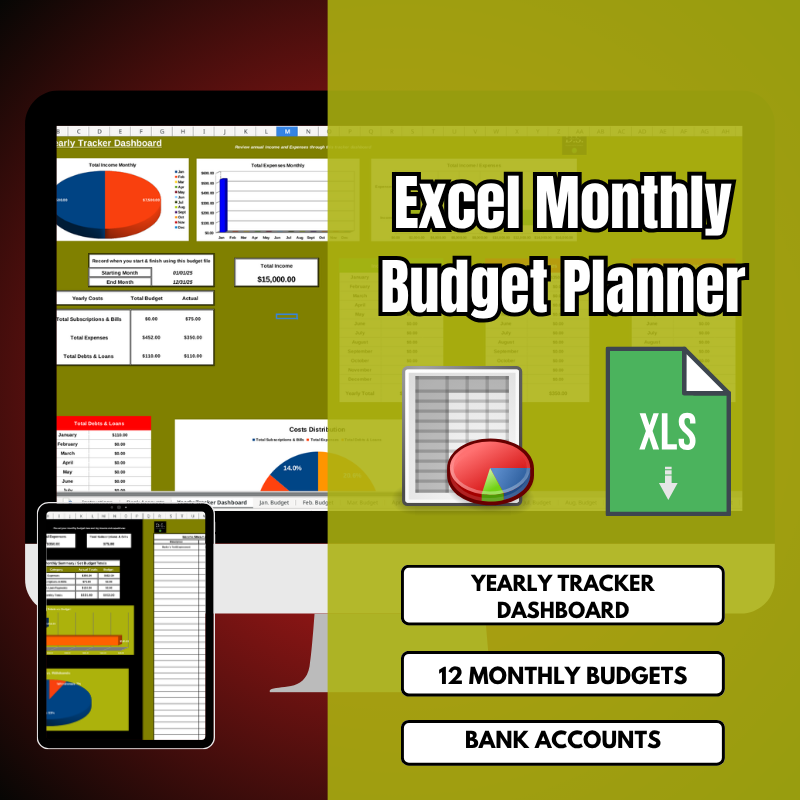
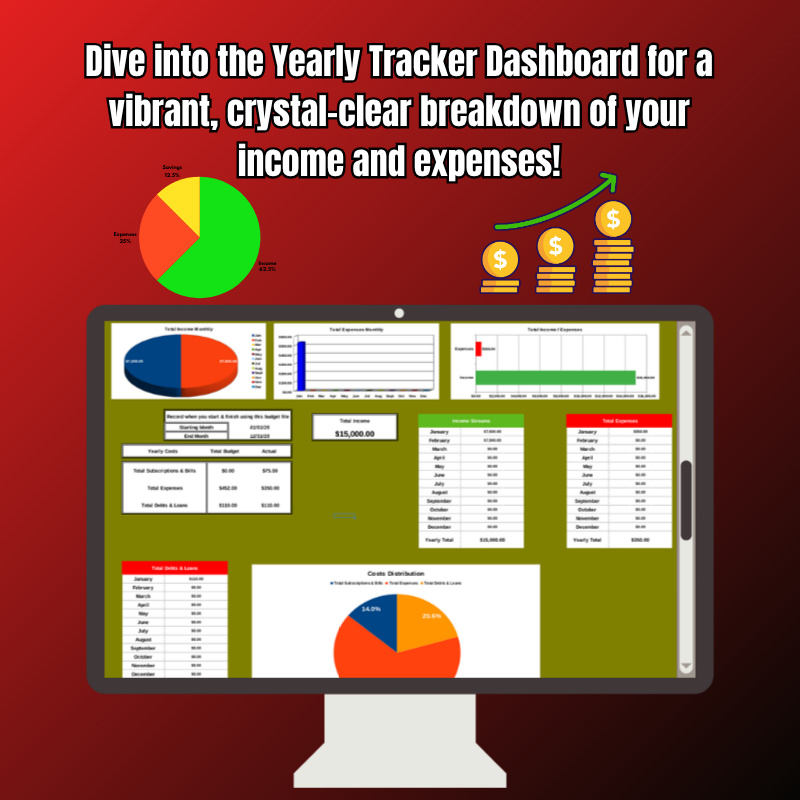
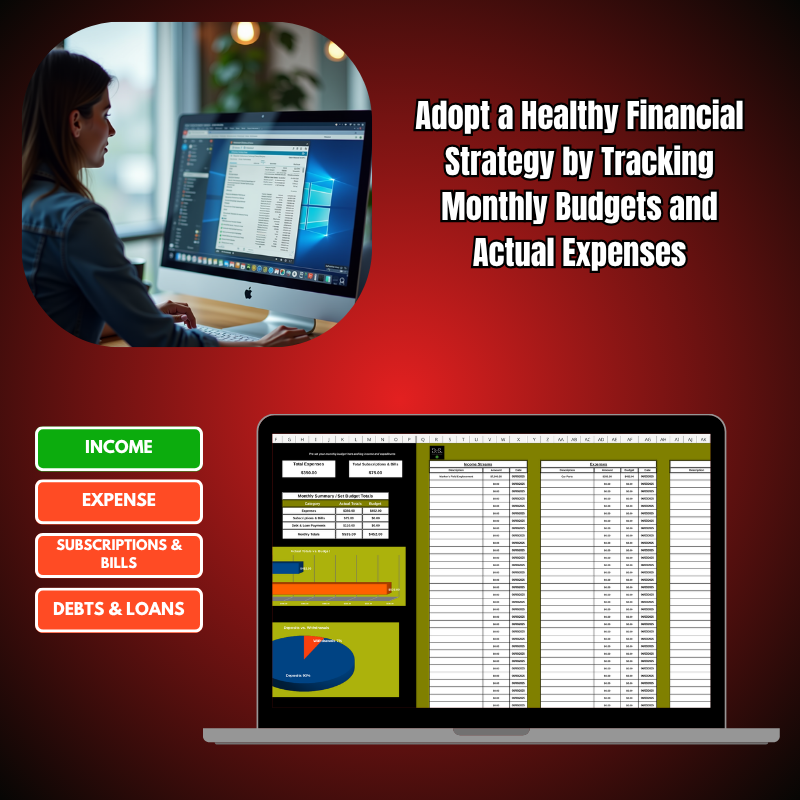
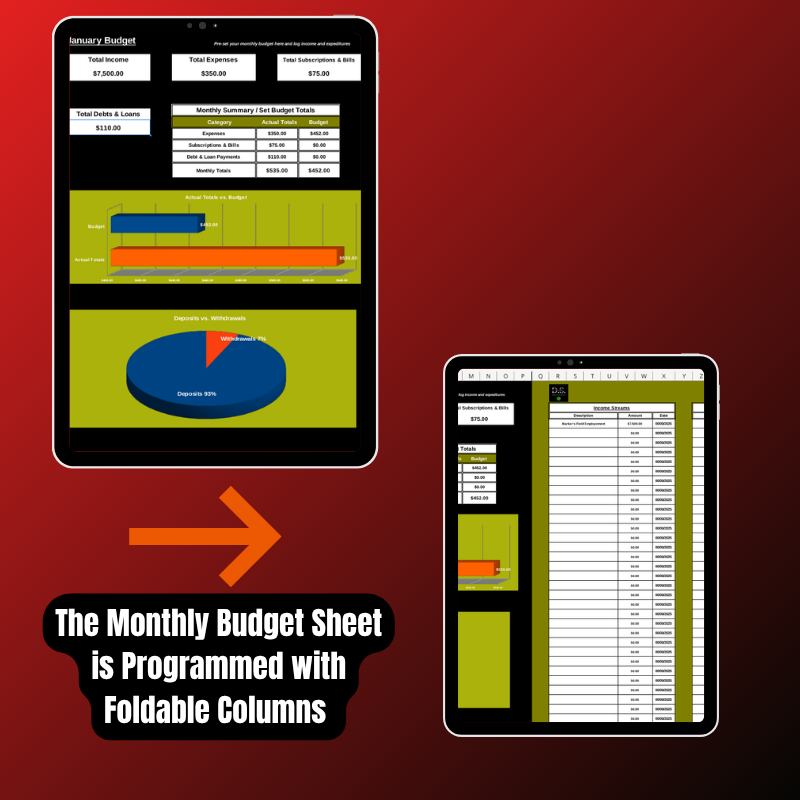

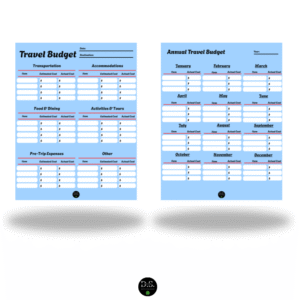

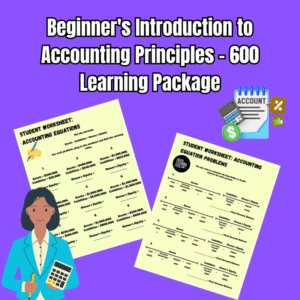
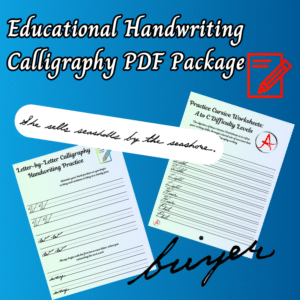



Reviews
There are no reviews yet.